
Q&A with KTL’s SharePoint Specialist
Today, we sit down with KTL’s own SharePoint Specialist, Jaime Stout, to pick her brain on all things related to developing a compliance Information Management System (IMS), particularly as it relates to using Office 365 and SharePoint. Jaime has over 20 years of experience analyzing and streamlining business processes, from operational needs to workflow and application needs, to develop IT solutions. She has a wealth of experience and knowledge to share on how to create a successful and valuable compliance IMS.
Q: How do you start a project?
As I have worked with different clients over the years, I always start with asking what their “pie in the sky” wishes are. If you know where you want to end in an ideal world, it becomes a lot easier to find the starting point. It also makes creating a scalable system much more likely, because you are designing the system with the end in mind.
In reality, that means considering the immediate issue within the context of the overall business need, and then formulating platforms/systems, as required, into an aligned system. This requires truly understanding the daily routine of the individuals using the system and looking at the bigger picture of where you want to go, not just where you are right now. It’s a forward-thinking perspective, where we look beyond the singular project need to the big picture and then design backward. This requires a shift in mindset from “How can I use technology to make this efficient?” to one that asks, “Ultimately, what does the big-picture, desired state look like…and how can technology get us there?”
As one example, we worked with a chemical distributor who wanted to pull data from facility reports for 150+ locations into one database—that was the “simple” problem. Understanding that the facility data is intertwined with many aspects of the business, KTL looked beyond this singular issue at the bigger picture. The forward-thinking solution would be to create a technology platform that would solve this facility data problem and could easily be expanded to other business needs. We built the facility form into SharePoint as the base application for the company’s overall system. The SharePoint system is continuing to be expanded to integrate other systems into a single source that will create significant business efficiencies.
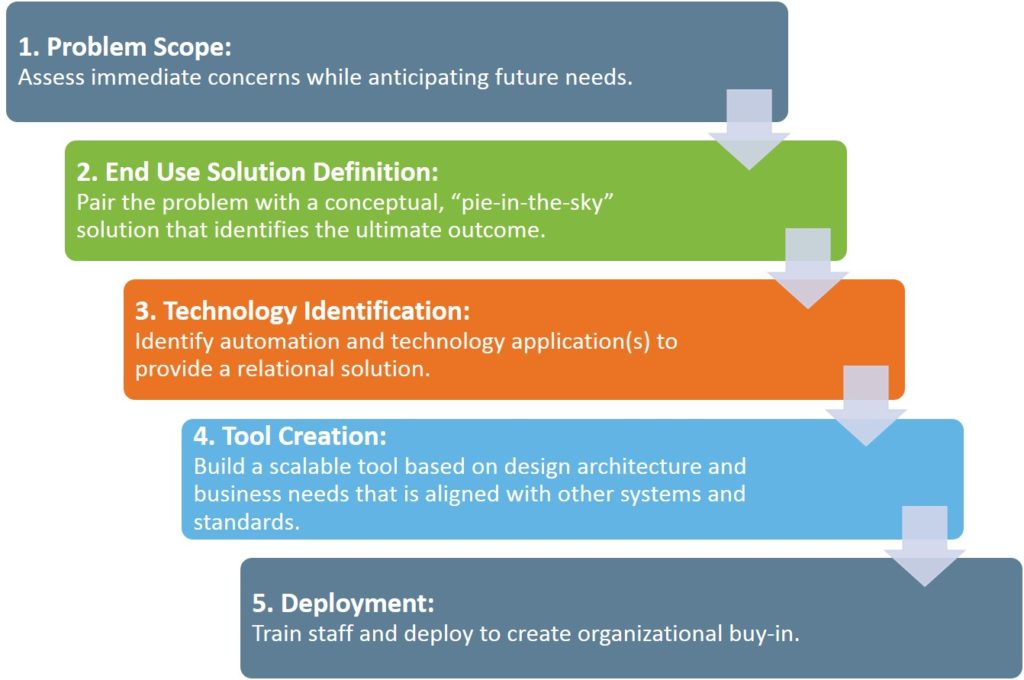
Q: I understand the approach, but what does that process look like for my company?
The process will vary a bit depending on your company’s current state in a variety of areas:
- Current systems and tools in use
- Status and functionality of existing processes
- Data sources and ability to pull information from various sources
- Organizational complexity
- Compliance status
- Existing management systems
We recommend starting with something simple that is already working well—perhaps a paper checklist that can be turned into a mobile form. We can build an initial trial module with the end in mind. We help set priorities based on ease of implementation, compliance risk, business improvement, and value to your company. And then work at your pace and budget to build and integrate only the modules you need, one at a time or as a fully functional system. Our goal is to develop the system in a way that will work with your business.
Q: But why Office 365 and SharePoint? Aren’t there better systems out there?
It is not uncommon for people to cringe when you mention SharePoint due to negative past experiences! However, in the past 15 years that I have been working with Microsoft Office and SharePoint platforms, I have discovered that virtually everything can be done through SharePoint—if you are working with a developer who is willing to think outside the box.
The key to creating a positive experience is in how the system is built and, equally important, how it is rolled out. What makes SharePoint so great is that it is a dynamic solution tool that can be adapted and designed to capture data and provide consolidated reporting to all levels of management. One platform allows for multiple solutions that meet business and overall compliance needs. On top of that, most people have familiarity working with Microsoft Office products, so the learning curve isn’t too steep, allowing for easy adoption and buy-in from all users. Plus, there aren’t typically additional license fees, and that helps keep the budget in check.
Because of SharePoint’s flexibility, the possibilities of what it can do are virtually endless:
- Creates a single, familiar platform that simplifies access
- Provides functionality for continual adaptation to meet future data management and reporting needs
- Adapts to the needs of the business, rather than the business adapting to the capabilities of the program
- Maximizes efficiency and connectivity between many field and corporate groups
- Allows information to be shared and tracked in multiple ways
- Allows users to easily create complex databases that are both manageable and flexible
- Gives the ability to manage sites/facilities/plants/departments for compliance purposes
- Simplifies the data entry process by providing user-friendly functionality
- Consolidates reporting
- Provides a dynamic solution – updates made to the tool are reflected immediately
- Allows local users to control and build sites to their specifications
- Allows all levels of users to work with it easily due to its intuitive nature
Q: What makes KTL different than other SharePoint and compliance IMS developers?
KTL is not a software company. Rather, we integrate and apply IT, along with compliance know-how. Our team is made up of EHS, quality, and food safety professionals with the technology expertise to design and build scalable systems that allow you to more efficiently and effectively manage compliance and business processes. Behind KTL’s systems, we have professionals with real-world industry experience, who understand your business and regulatory compliance obligations. This ensures that systems are built from the perspective of the people who will be using them—in the field, in the plant, in the office, in the board room—so they function the way you need them to.
Many companies look at software as a silver bullet—a fix for everything. But applying technology to operations isn’t about just finding and buying a software tool. It is about understanding the business need, adapting and integrating the appropriate tool into existing operations, and deploying it so it is effectively applied. That’s why we focus on taking a business approach versus an IT approach. That means we start with the end user and build around that. If the system doesn’t work for the end user, then it’s not going to be used, no matter how fancy or how many bells and whistles it has.
In short, we build scalable systems that allow you to more efficiently and effectively manage compliance and business processes and have over two decades of experience creating compliance and business solutions using tools (i.e., Office 365) already available to you.
Q: It doesn’t quite sound like I’m just buying software. What exactly am I buying?
Working with KTL, you’re getting EHS, quality, and food safety professionals who collaborate with you to design the right compliance IMS and efficiency tools for your organization. That includes the time it takes to develop, adapt, and populate your compliance IMS, including:
- Understanding the bigger picture of where you want to go. The system is scalable and flexible, but upfront planning will enhance the outcome more efficiently.
- Collecting and organizing the information in a way that reflects how you conduct business and that aligns with other systems/processes.
- Offering guidance on best practice and what modules and level of customization will bring you the most value.
- Providing as needed compliance support (e.g., review of existing forms and checklists, program improvement, development of training content, compliance audits, audit protocol).
Q: Changing an IMS is hard. How do you effectively manage the transition?
The good news is that change management and adoption of a system like this (i.e., Office 365, SharePoint) is far easier than working with proprietary software because it’s familiar technology. I can’t stress how big of a deal this is. Many people are so afraid of change that they will continue operating with inefficiencies and without getting the information they need (and often at a greater expense) rather than implementing a new IMS!
We build systems according to what your users are familiar with and then implement and roll out the technology in a way that encourages adoption—often one module at a time, starting with a familiar form or checklist.
For example, when possible, we take an existing format (e.g., an Excel file) and re-create it in the new system to look and act similarly to what employees are accustomed to. This helps users become comfortable using the new system much more quickly. Additional modules can be added with relative ease since employees are already comfortable with the new system.
Q: From a technical standpoint, what will my IT department want to know if we already use SharePoint – or if we don’t?
If you already use SharePoint, we can either build into your existing system, or we can create a new instance of SharePoint. To do this, we leverage your company’s Microsoft accounts to give you seamless access to the system we help you build.
If you don’t have SharePoint, we create an environment for you and “hand it over” once we have piloted system development and users are comfortable with the applications.
All applications run on a Microsoft platform—there are no external or proprietary software requirements. The system and information are all yours. KTL does not charge subscription fees or house any data. Your company can make modifications or continue to retain KTL to update and adapt the system, as needed.
Be sure to check out the rest of our series on Technology-Enabled Business Solutions, compliance IMS, case studies, and efficiency tools.

Making the Most of Mobile Technology
This is the third in Kestrel’s series of articles about Technology-Enabled Business Solutions.
A decade ago, when “handheld computers” (i.e., smartphones) first became popular, storing appointments and contact information on a portable electronic device was the prime functionality of the smartphone. Convenient? Yes. Robust? Not quite yet.
Mobile technology has clearly come a long way since then. Your smartphone and other mobile devices/tablets are every bit as powerful as any computer you have in the office—perhaps even more so when it comes to collecting real-time data and creating operational efficiencies.
Forms, Checklists, and More
Think about this for a minute…how many forms and checklists do you use in your operations? Maybe it is a daily forklift checklist, near-miss form, behavioral-based safety observation, daily housekeeping checklist, food safety sanitation inspection, hazardous waste inspection checklist, near-miss form, and so on.
What if—instead of taking a clipboard into the plant or field—employees were able to simply pull out a phone, complete the checklist online, and hit submit? What if they were able to do it from anywhere and without any login information? What if management could access the data immediately to run reports and get real-time analytics?
Case Study: There’s an App for That
That is precisely what a large chemical distribution company needed. In the most basic terms, they asked Kestrel to create a mobile form for forklift inspections that would provide:
- Simple electronic access to the forms employees already use daily
- Ability for employees in the field to submit data without logging into the system for ease of use
- Data in CSV format that could be sent immediately via email to management for review/analysis
- Dashboard reporting to show a real-time view of checklist status, outstanding issues, overdue items, and other metrics
By integrating various Office 365 technologies, Kestrel created an app using the company’s familiar forklift inspection form, which can be customized per location. The mobile version allows employees in the field to capture forklift inspection data electronically. The forms are accessible at multiple levels and can be assigned down to an individual location. Importantly, there is no need to log in to submit data, ensuring ease of access and use for all employees. Shortcuts to forms can also easily be added to mobile devices, computers, or other websites for ease of access.
As employees complete the checklists, data is collected and uploaded into the company’s Office 365 compliance information management system (IMS) in real-time. Not only does this eliminate the problems associated with manual data entry and manipulation, it provides real-time access to valuable data. Kestrel has created dashboards that house key metrics on inspections completed and issues identified that are updated immediately and automatically whenever a new checklist is completed. Beyond that, using the simple forklift checklist, we can now automatically create an entire series of events that had traditionally been done manually (e.g., maintenance requests, part orders, inspection requests).
Mobile Technology, Operational Efficiencies
For employees, mobile technology makes completing checklists of almost any type easier and faster in the field. For management, mobile technology takes things a step further by creating operational efficiencies:
- Provides central management of inspection schedule, forms, and other requirements.
- Increases productivity through reductions in prep-time and redundant/manual data entry.
- Improves data access/availability for reporting and planning purposes.
- Allows data to be submitted directly and immediately into SharePoint so it can be reviewed, analyzed, etc. in real time.
- Creates workflow and process automation, including automated notifications to allow for real-time improvements.
- Allows follow-up actions to be assigned and sent to those who need them.
- Integrates with the overall compliance IMS for a comprehensive view of compliance status.
Stay tuned for coming articles in our series, which will continue to dig deeper into functionality, highlight some case studies of Office 365 in action, and tap the insights of Kestrel’s Office 365 developer.

Leveraging Existing IT Systems to Create Compliance Efficiency
It’s not uncommon to think more is better when it comes to software. It’s also not uncommon for companies to gravitate toward specialty software, whether related to certification support, QEHS compliance, cGMP, food safety, incident management, audits, permit tracking, or any number of other areas.
However, as robust as companies want their information management system to be, a simple and adaptable solution is often a better approach. As the NAEM survey we summarized in our first article in this series stated, some EHS&S software experts are migrating clients away from commercial systems to basic tools such as Microsoft Office 365 and SharePoint, which can be easier to understand, easier to use and navigate, and easier to adapt to ongoing business needs.
Flexibility in the Familiar
Many companies look at software as a silver bullet—a fix for everything. But applying technology to operations isn’t about just finding and buying a software tool. It is about:
- Understanding the business need;
- Customizing and integrating the appropriate tool into existing operations; and
- Deploying it so it is effectively applied.
Information management systems and compliance efficiency tools built on an Office 365 platform offer an adaptable/scalable solution that can meet business and overall compliance needs, while offering the familiarity that encourages employee buy-in.
Robust Functionality
But really, what can Office 365 and SharePoint do? Perhaps surprisingly to many, Office 365 is highly adaptable and, with the right resources, can offer the solutions a company needs to address a plethora of operational and compliance requirements, including the following:
Compliance Management Many companies—especially those that are not large enough for a dedicated team of full-time staff—struggle with how to effectively resource their regulatory compliance needs. Kestrel’s experience over many years suggests that reliable and effective regulatory compliance is commonly an outcome of consistent and reliable information management system implementation. Office 365 can allow you to more efficiently manage compliance tasks, corrective and preventive actions (CAPAs), and other project activities to ensure you are meeting your compliance requirements. Compliance management components may include:
- Compliance tracking/calendar
- Audit assessment & inspection
- Mobile forms & checklists
- Audit tracking
- Permit management/tracking
Training/Learning Management Having a system that records employee training is critical to compliance, especially to ensure policies, procedures, and work instructions are followed. Office 365 allows for the centralized implementation, management, tracking, scheduling, assignment, and analysis of organizational training efforts. From simply logging and tracking training to creating training plans and generating quizzes, training management ensures that the workforce is knowledgeable and appropriately trained.
Complaint & Issues Management From a quality perspective, it is important to effectively track and manage customer complaints/issues and corresponding follow-up actions, including any resulting nonconformances. Doing so electronically can help you identify and respond to complaints more quickly. With an aligned system, you can also connect nonconformance reports (NCRs) to other systems for CAPA management.
Incident Management Most organizations plan for and continually strive to prevent incidents. Effective incident management provides the opportunity to learn about and improve overall performance. Web-based tools can be particularly helpful in documenting, tracking, and reporting on all incidents and near-misses, including injuries, illnesses, spills, releases, and recalls. What’s better is that this can happen in real-time (thanks to mobile functionality) to ensure compliance with reporting requirements and internal incident management processes.
Document Management Document management is a key tool that will help companies in their efforts to go paperless. However, document management is not only for managing files. A quality document management system can also establish document structure, streamline content creation, create version control, and organize your workflows. Office 365 document management systems are scalable to the organization and designed to store, secure, and ultimately help you make sense of the documents your business uses.
Achieving the Big Picture
By having so many features and applications on a single platform, it is easy to tie them all together into an aligned system and to create multiple functions/uses for the data being collected from so many sources. With an aligned system, achieving the big-picture, desired state (rather than the short-term fix) becomes entirely possible.
This approach offers the following benefits:
- Scalability. Office 365 is scalable to ensure it meets organizational/ business needs, as well as regulatory requirements. Your system can contain the parts and pieces your company needs to operate efficiently and in compliance with regulations, standards, and customer requirements.
- Alignment. The system can be expanded to integrate, connect, and support multiple standards (e.g., ISO, FSSC, SQF, IFS, Responsible Distribution) and/or regulatory requirements. Integration of multiple management systems into a single platform makes management more effective and efficient than when systems operate independently.
- Accessibility. The central, web-based system is accessible from any location. Mobile access and forms allow you to capture data via phones, tablets, or PCs—anytime, anywhere—even in remote locations, where a data connection has not yet been established, or in facilities that do not have consistent wireless connection. Data are automatically synchronized when a connection is made and stored in the Cloud to improve data access/availability, generate real-time analytics, and create workflow and process automation.
- Measurement. Data can be collected and compiled for review and analysis, as well as more sophisticated predictive analytics. Dashboards and reporting capabilities provide insights into system health, operational results, and business performance for senior management. A standardized approach for reporting further creates accountability and ongoing performance monitoring and measurement.
- Easy Adoption. Building off a common Microsoft platform allows for easier adoption due to its familiarity. It also limits the number of solutions, software, and systems needed by a company, as well as the extra fees associated with additional software, such as license, user, and change fees.

Compliance IMS: Are You Getting What You Need?
This is the first in KTL’s series of articles about Technology-Enabled Business Solutions.
It goes without saying that change is hard. Even positive change for the better is not without challenges. Change when it comes to Information Technology (IT)/software systems can be flat out painful because of the significant investments of time, money, and resources required. That is why many companies choose to avoid making a change until absolutely necessary.
How do you know when that time has come? How do you know when you are investing more in your compliance Information Management System (IMS) than you are getting out of it? What are those hot buttons that drive companies to seek a system change? And when seeking a new compliance IMS, what do you look for to ensure it will meet your business needs?
Why Companies Seek New Systems
According to a March 2019 survey conducted by the National Association for EHS&S Managers (NAEM) entitled Why Companies Replace Their EHS&S Software Systems, the following is the rank order of key reasons why companies seek a new IMS:
- Current system doesn’t perform as advertised.
- New business objective(s) aren’t supported by the current system.
- Current system costs too much to maintain.
- Current system doesn’t integrate well with other business IT systems.
- Platform being used has changed.
Criteria for New Systems
These reasons tie directly to what companies in the NAEM survey say are the most important criteria when shopping for a new software system:

Let’s review a few of these top criteria and why they are so important in any decisions made about implementing a new compliance IMS. We will dig deeper into these reasons throughout our series of articles on compliance information management solutions.
Integration
As indicated by the NAEM survey, it can be a real challenge to integrate technology, whether it is with hardware, other compliance/certification software, ERP software, global systems, legacy systems, human resources systems, financial/inventory systems, etc. When it comes to having multiple systems, it’s not that you necessarily need one system to manage every business function. However, you do need your systems to talk. Lack of integration can contribute to duplication of effort, data inaccuracy, and business inefficiencies across multiple departmental functions.
Real-Time Metrics Tracking/Mobile Accessibility
With today’s technology, we are accustomed to instant gratification. There should be no reason why your IMS cannot provide that when it comes to real-time metrics tracking. Mobile accessibility allows for data to be collected on-the-go rather than re-entering information from the field back in the office. Data can be collected and compiled in real-time for review and analysis, as well as more sophisticated predictive analytics. Dashboards and reporting capabilities provide insights into system health, operational results, and business performance for senior management. A standardized approach for reporting further creates accountability and ongoing performance monitoring and measurement.
User Friendliness
What does it mean to be user friendly? Is that focused on the end user entering data in the field? Does it pertain to management who is reading reports and metrics? Are we talking about the system administrator? A truly user-friendly system will be something that meets the needs of all parties. If employees are frustrated by lack of understanding, if the system isn’t intuitive enough, if it is hard to put data in or get metrics out, the system will hold little value. In fact, according to NAEM, if a system isn’t user-friendly, employees may end up using workarounds that create more inefficiencies and inaccuracies.
Customization, Updates & Maintenance Costs
Perhaps the functionality was oversold, perhaps the system cannot handle your data in the ways you anticipated, perhaps the solution you need requires additional customization that you did not anticipate. Whatever the case, not getting what you paid for is an exercise in frustration and a waste of resources. Business priorities and objectives change. If your system cannot adapt to these changes, users will fail to engage, and it will become obsolete. At the same time, if you continually seek customization, it can come at a price—not just for the customization but for the expertise required to maintain a customized solution. Customization can quickly become a money pit that you cannot climb out of. The key is to find an IMS that is simple and adaptable to respond to business changes.
Simple Solution
It’s not uncommon to think more is better when it comes to software. However, as robust as most companies want their compliance IMS to be, a simple and adaptable solution is often the best approach. According to the NAEM survey, some software experts are helping to migrate clients away from commercial systems to basic tools such as Microsoft Office 365 and SharePoint, which can be easier to understand, easier to use and navigate, and easier to adapt to ongoing business needs.
The next article in our series will explore the idea of going back to basics and leveraging familiar tools like Office 365 to meet compliance IMS and overall business needs.

Drones 101: Tips for Managing Your Drone Program
This is the fifth article in Kestrel’s Drones 101 series.
As we’ve discussed in our Drones 101 series, both large and small companies can establish safe and reliable drone programs; however, lack of planning will (at best) add up to a short-lived drone program or (at worst) cause your company undue risk or injury.
In short, buying and operating UAS equipment without a plan in place can lead to:
- Sunk costs
- Delayed success
- Safety incidents
- Service delays
- Employee injury
- Loss of financial backing legal and regulatory issues
On the flip side, when implemented appropriately, using drones often results in a solution that is:
- Faster – Significantly reduce manhours to complete work (e.g., inspections, audits, monitoring) without requiring plant shutdown.
- Safer — Eliminate the need for humans to complete high-risk activities (e.g., climbing towers, entering confined spaces, inspecting disaster zones).
- More accurate — Gather comprehensive and reliable data with less room for human error and less variability.
Top Tips
Here are Kestrel’s top six tips for managing a successful drone program:
- Establish a plan and budget to accurately track and communicate costs and determine your return on investment.
- Establish standard processes, procedures, and communication protocols to ensure end users, company, and management teams understand expectations and obligations.
- Engage a cross-functional team, which may include program management, field operations, engineering and maintenance, human resources, legal, information technology, etc. to effectively manage all aspects of your UAS program.
- Create a UAS program operations manual that lays out expectations and company-approved applications of UAS technology.
- Set metrics and evaluation methods for the UAS program overall and its impacts on the core business. This will help show the value of your UAS program.
- Follow the classic management system plan-do-check-act cycle to drive continual improvement in not only the drone program, but in the core business, as well.
Learn more about Kestrel’s UAS Program Management services. Be sure to check out the entire Drones 101 series:

Drones 101: UAS Program Management
This is the fourth article in Kestrel’s Drones 101 series.
Drones can reduce risk in commercial operations, but it is important to acknowledge that they can also introduce risk through damage to property, safety incidents, loss of UAS assets, and legal and regulatory issues. And without a planned, organized UAS program, your risks increase significantly.
Why UAS Programs Fail
Why do some drone programs fail? Both large and small companies can establish safe and reliable drone programs, but a solid foundation early in the process is essential for success. Lack of planning will (at best) add up to a short-lived drone program or (at worst) cause your company undue risk or injury.
In short, buying and operating UAS equipment without a plan in place can lead to:
- Sunk costs
- Delayed success
- Safety incidents
- Service delays
- Employee injury
- Loss of financial backing legal and regulatory issues
Foundations of a Drone Program
A solid, sustainable UAS program starts with consideration of a handful of essential elements, as discussed below.
Financial Resources. Your program needs to consider cost. Not only will you need to create a budget for approval, but you will want to be aware of and able to accurately communicate costs and have a basis for arriving at a return on your investment. A good approach is to categorize your costs into one-time capital costs; recurring costs related to equipment, software and pilots; and costs for expansion.
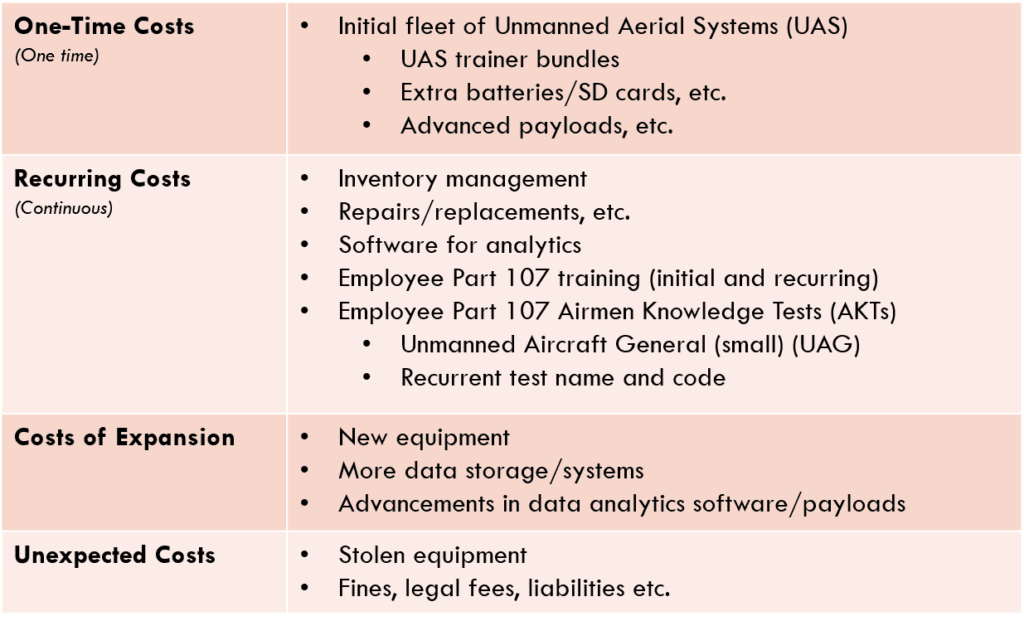 Incidentally, the cost to take the Part 107 Airmen Knowledge Test is $150 per attempt. A prep course online will run about $200 -$300. To stay current, pilots are required to take a test every two years, which also costs $150 per attempt
Incidentally, the cost to take the Part 107 Airmen Knowledge Test is $150 per attempt. A prep course online will run about $200 -$300. To stay current, pilots are required to take a test every two years, which also costs $150 per attempt
The key point is to understand your costs, budget for them, and put the drone program in the best position to be funded as needed.
Cross-Functional Strategy
Ideally, you want a team of people with different functional expertise working toward the common goal of helping the company achieve the benefits associated with a drone program. Consider involving individuals in program management, operations management, legal/compliance, human resources, information technology, and others.
Depending on how large your organization is, the team may be one or two individuals who wear many hats and juggle responsibilities. Larger organizations may expand the size and functions beyond this example. Think about how your organization might function:
- Is your program manager and operations manager the same person?
- Which of the following is the highest priority for your legal team: data security, regulatory compliance, or employee safety?
- Do you have the in-house IT resources to support the technical needs of a UAS program?
You don’t necessarily have to have a large team, but you do need to consider how you’ll cover all the related functions and responsibilities.
UAS Program Operations Manual
A UAS program operations manual – whether it is a paper binder or an online resource – is a must. It’s important that you have well thought-out policies and procedures, standard practices, and emergency plans. It is just as important that all your pilots and team members are familiar with them, so everyone is operating from the same playbook.
Your operations manual should lay out expectations and company-approved applications of UAS technology. In general, it should include the following:
- Policies, procedures, standard operating practices, safety programs
- Identified risks, hazards, and emergency situations; mitigation measures
- Data management and documentation requirements
- How/when to verify federal and state regulations for UAS technology
- Employment terms/contracts (employee, contractor, vendor)
Integrated Systems
Much like the cross-functional team we just covered, your internal business systems should include drone program-related tasks and subsystems. These should be integrated into the normal flow of business in your organization.
If your company operates under an ISO-style management system (e.g., ISO 9001, ISO 140001, or ISO 45001), you have the opportunity to align and integrate systems with your existing program and take advantage of the plan-do-check-act cycle associated with ISO management systems. Consider systems for communication, inventory management, data management, employee management, and technical support, among others.
Measurable Goals
It’s a standard exercise in any management system to set measurable goals and track progress against them. The same standard should be upheld for drone program management. Setting metrics and evaluation methods will allow you to show the value of your UAS program.
- First, set goals for the drone program overall. This may include:
- UAS pilot effectiveness (e.g., safety, training status, reportables, compliance)
- Effectiveness of policies and procedures
- ROI of the UAS program (e.g., money saved, time saved, fewer injuries, lower workers compensation rates)
- Second, set goals to measure the impact of the drone program on your core business.
- How will UAS enhancements change/improve existing company performance metrics?
- For example, can you move from biannual inventory of resources to quarterly due to ease of inspections? Or monitor high-risk bridges, wind turbines, etc. every 3 months?
- Set or adjust thresholds based on the knowledge you gain from UAS enhancements.
Plan for Continuous Improvement
Finally, you should have a plan for continuous improvement. An effective plan will follow the classic management system plan-do-check-act cycle to drive improvement in not only the drone program, but in the core business as well.
In the diagram below, drone program goals related to improved policies and procedures lead to standard operations practices. The effectiveness of these actions is evaluated, gaps are identified, and additional goals are set. As an example, let’s say one of those policies and procedures is to address how we manage flight data. A goal is set, the procedure is examined, previously unidentified risks are discovered, and mitigation measures are put in place in the policies, procedures and SOPs.
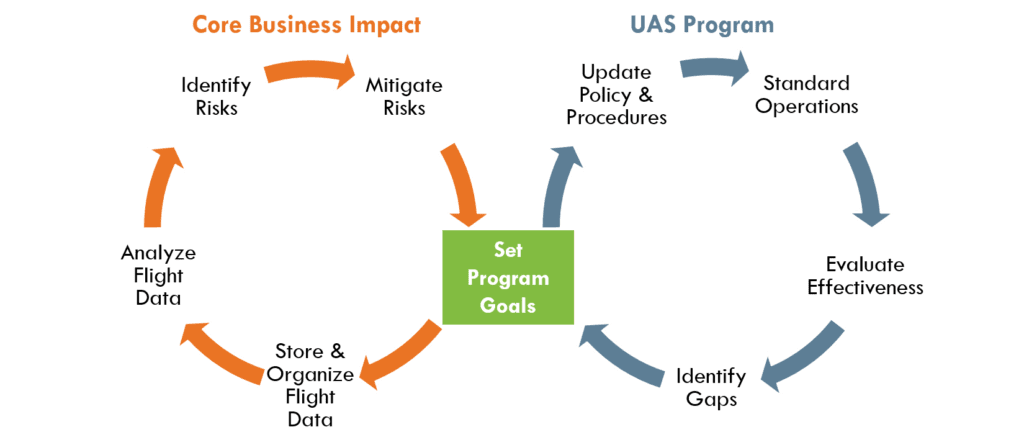 Key Takeaways
Key Takeaways
Drones can enhance your current business operations by reducing the time and safety risks involved with routine tasks, but they bring with them their own operational and regulatory considerations. To help ensure your drone program’s success:
- Establish a solid foundation early.
- Establish policies and procedures to reduce inefficiencies and ensure compliance.
- Create systems to reliably track the location, status, and condition of your drone fleet – regardless of size.
- Establish systems to track and manage the training and certification status of all employees or contractors in the UAS program.
- Monitor and manage maintenance and repairs/replacements of the drone fleet to reduce operational risks of drone failure during flight and to ensure that employees are operating their drones safely and efficiently.
- Develop systems to manage and organize huge quantities of data from drone flights so you can easily find footage/stills and leverage the data gathered.
- Design and implement integrated software systems to prevent liabilities, loss of ROI, and safety risks.
Learn more about Kestrel’s UAS Program Management services. Be sure to check out the entire Drones 101 series:
- Terminology & Technology
- Applicability
- Regulations
- Drone Program Management
- Top 6 Tips for Managing Your Drone Program
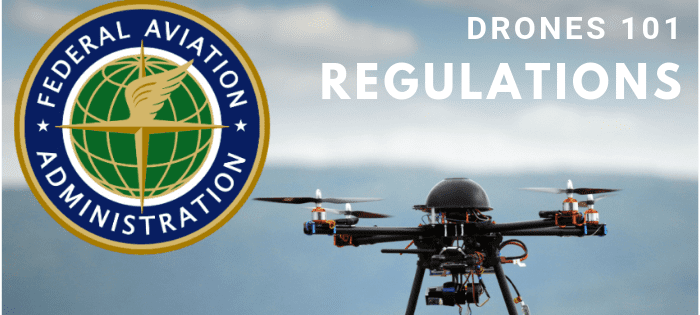
Drones 101: Regulations for sUAS
This is the third article in Kestrel’s Drones 101 series.
Drone usage is regulated by the Federal Aviation Administration (FAA). In 2016, FAA issued new rules for non-hobbyist (i.e., commercial) small Unmanned Aircraft System (sUAS) operations in 14 CFR Part 107. Part 107 covers a broad spectrum of commercial uses for drones weighing less than 55 pounds at time of takeoff and landing.
Commercial vs. Hobby
For the purposes of Part 107, commercial is considered as anything except recreational or hobby use. Whether you are making money directly with your drone or just using it as a tool within your company, Part 107 applies to drone pilots and drones used for business purposes.
Operating Requirements
Many of the rules in Part 107 are common sense; others are not. This list provides an overview of the operating requirements for complying with Part 107:
- The remote pilot must keep the drone within visual line of sight (VLOS) at all times.
- The operator should always avoid manned aircraft.
- Neither the pilot nor a visual observer can be responsible for more than one sUAS at a time.
- You are only allowed to fly during daylight hours. If you attach the proper anti-collision lighting, you may conduct operations during twilight hours. Night operations are prohibited without proper authorization from the FAA.
- Minimum weather visibility is three miles from your control station.
- Maximum allowable altitude is 400 feet above the ground (higher if your drone remains within 400 feet of a structure, such as when you inspect a tower or tall building).
- Maximum speed is 100 mph (87 knots).
- You cannot fly directly over any people unless they are directly and knowingly involved in the operation.
- You can carry an external load if it is securely attached, does not adversely affect the flight characteristics or controllability of the aircraft, and maintains the weight limit of 55 lbs. at time of takeoff and landing.
- The National Airspace System is divided into several categorizations and it is imperative that all UAS operators know and understand the various airspace designations.
- Operations in Class A are prohibited unless authorizations from the FAA are secured and the operators coordinate their operation through air traffic control. sUAS operations in Class A airspace is extremely unlikely due to the altitude.
- Class B and Class C airspace designations surround all major and minor airports. Operations in Class B and Class C airspace require prior authorization from the FAA, which can be difficult to obtain. Certain exceptions are made and, in the event that operations are approved in either of these airspaces, coordination with air traffic control and/or airport operator is required.
- Class E airspace resides between the top limits of all the other airspace designations and the bottom of Class A airspace. Class E airspace can also be found around non-towered airports with instrument approach requirements and can require air traffic control or airport operations coordination during hours when the tower is operational. This varies, and operators should refer to their sectional maps and flight planning tools before every flight to verify their current airspace requirements.
- Class G airspace does not require any additional approvals for operations; a majority of commercial UAS operations occur within these areas.
- Airspace designations can change, and temporary flight restrictions are frequently established for various reasons. Operators should always refer to their sectional maps and flight planning tools before, during, and after all UAS operations.
You can request a Certificate of Waiver from certain Part 107 regulations, and/or authorization to operate in restricted airspace by submitting a request directly to the FAA. There are tools that can help with this process, but waiver requests can be complicated, and most are not approved by the FAA. Kestrel can help you write effective waivers.
Low Altitude and Notification Capability (LAANC)
For access to restricted airspaces that are at low altitudes (under 400 feet), operators can use a new tool recently released by the FAA referred to as LAANC (Low Altitude Authorization and Notification Capability). LAANC aims to provide near real-time airspace authorizations for UAS operations under Part 107.
LAANC automates the application and approval process for airspace authorizations at nearly 300 air traffic facilities covering approximately 500 airports. It dramatically decreases the wait time experienced with the manual authorization process, provides greater flexibility in operational planning, and directly supports UAS integration into the airspace.
Pilot Certification
To operate a sUAS under Part 107, pilots need a remote pilot airman certificate with a small UAS rating or must be under the direct supervision of a person who holds such a certificate. This certification entails passing a two-hour Airmen Knowledge Test to become certified, and then applying for your certificate online, which includes passing a TSA background check. Operators must retake the Airmen Knowledge Test every two years to stay current.
If you already have a Part 61 pilot certificate, other than a student pilot certificate, you must have completed a flight review in the previous 24 months and you must take a sUAS online training course provided by the FAA. Pilots receive a certificate of completion, which must be renewed every 24 months.
If you are acting as pilot in command, you must:
- Make your drone available to the FAA for inspection or testing on request, and provide any associated records required to be kept under the rule.
- Report to the FAA within 10 days any operation that results in serious injury, loss of consciousness, or property damage (to property other than the UAS) of at least $500.
Drone laws and regulations are constantly evolving as the industry evolves.
. As an example of the ever evolving regulations, effective February 25, 2019 the FAA now requires that all sUAS display their aircraft registration number on an external surface of the aircraft. This rule was established under 14 CFR Part 48. Additional rules regarding night operations and flights over people are in the proposed rule phase and are expected to become effective by the end of April. In addition, record retention laws are forthcoming for drone footage and may vary by state.
Not surprisingly, pilots can unknowingly (and easily) violate FAA regulations. One very important task as part of your overall UAS program management strategy should be to keep current on pilot certifications, drone registrations, and regulatory changes to remain compliant.
Learn more about Kestrel’s UAS Program Management services. Be sure to check out the entire Drones 101 series:

Drones 101: Applicability
This is the second article in Kestrel’s Drones 101 series.
As we move into this important new phase of everyday use of drone technology in the workplace, some questions may arise:
- How many drones are there operating in commercial space?
- Where are they being used?
- How are they being used to help operations?
Commercial Drone Operation
The chart below illustrates actual data from FAA’s aerospace forecast from this year. It highlights the phenomenal growth in drone use. The FAA projects that the commercial drone fleet is set to grow from over 110,000 in 2017 to over 450,000 by 2022 using its base, or most likely numbers. FAA’s high-end estimate predicts over 700,000 commercial drones in use by 2022. The number of remote pilots (indicated by the blue dotted line) is set to increase from 73,673 in 2017 to over 301,000 by 2022.
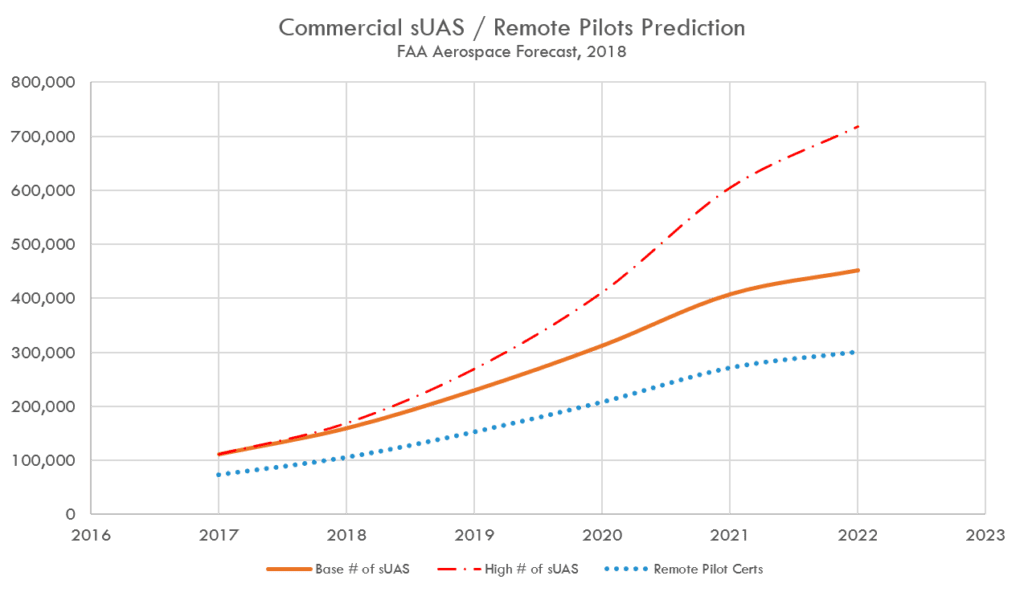 Further, the map below shows the distribution of registered commercial drones in the U.S. in 2017. The larger dots indicate a higher number of drones registered in that area. From this information you can see that commercial drones are popular and in use all over the country, not just in isolated pockets.
Further, the map below shows the distribution of registered commercial drones in the U.S. in 2017. The larger dots indicate a higher number of drones registered in that area. From this information you can see that commercial drones are popular and in use all over the country, not just in isolated pockets.
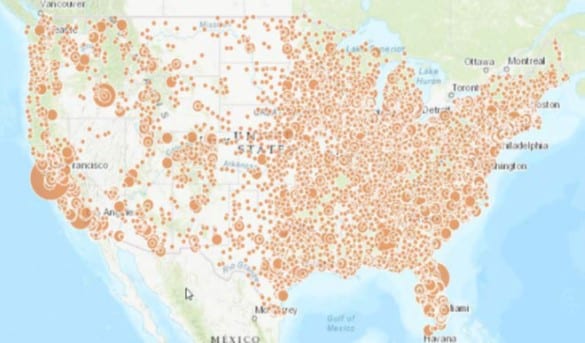 Typical Uses of Commercial sUAS
Typical Uses of Commercial sUAS
This pie chart from the FAA shows in a general sense how commercial drones are being used in the U.S. By far the most common use is aerial photography and mapping, followed by industrial inspection and agriculture. Insurance and state & local governments round out the chart. Construction is not represented separately on this chart, but it has been identified as the fastest growing industry segment in terms of drone use.
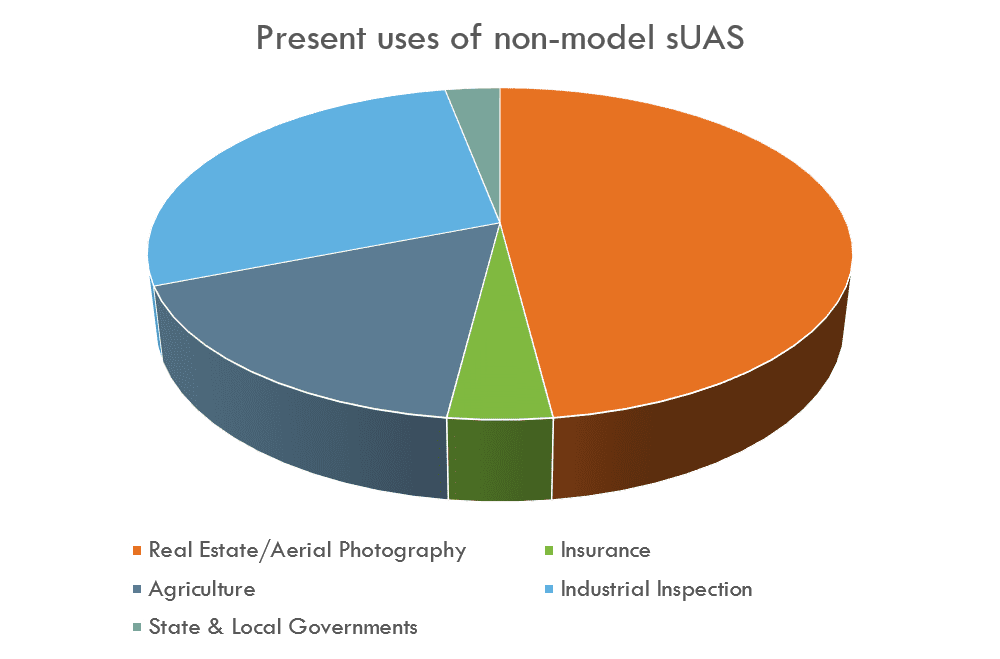 Why Drones?
Why Drones?
Using drones in commercial settings can clearly save time and money in many different ways, including the following:
- Outputs from drone applications can provide support, such as 3D modeling of existing facilities, evidence for insurance or legal claims, or cause-finding efforts for incident investigations.
- Drones can also be used to objectively monitor changes over time, such as erosion control, flood rise and water damage, or the rate of deterioration of fixed outdoor assets like tanks and towers.
- Sensors and software designed for drones offer quick, convenient means to measure stockpile volumes and inventories, evaluate flood plains, or quantify spills.
- Data captured can be used proactively to anticipate environmental risks, indicate preventive maintenance needs, or inform everyday decision-making.
- Drones can quickly and accurately determine stockpile volumes, which is very useful in the mining and aggregate industries.
- Finally, one of the most important uses of drones is to reduce employee exposure to hazardous conditions. These might include working at heights, confined spaces, or any situation where there is a risk of injury or death.
Drone Applications in Action
Let’s take a look at two examples of drones in action.
Application 1: Cause Finding.
Drones are being used across various industries to enhance cause-finding efforts. These tools are especially useful when hazardous materials or conditions are involved, and when the assets involved are on fire, at height, or pose a high safety risk to those involved.
One example of this is railroad derailment prevention. Standard derailment prevention operations involve derailment cause-finding efforts, such as interviewing those involved, walking the site and taking photos by hand and at eye-level. Derailment sites for large Class I railroads can be well over a mile long and can include spilled hazardous materials or active fires depending on the severity of the incident. Inspecting these sites can be time consuming, risky and, since these events are always unplanned, they can be disruptive to those involved.
Using drones, companies have been able to fly a derailment site in a fraction of the time it would have taken a person or persons to walk the entire site. With a LiDAR unit attached to the drone, companies scan the site and, using the data points generated during data collection efforts, recreate the accident scene to scale back at home base. This technology allows for more advanced analytics to be run on the incident. By recreating the accident scene using the data gathered by the drone and an appropriate software package, companies have been able to pinpoint the exact reasons that a train has derailed.
In one such instance, a company was able to determine that one of its trains was loaded in such a way that the push and pull being placed on the couplers was stressed to the point of breakage after the train went over and down a section of undulating territory at a certain speed. The company was able to analyze the degree of the undulation, the relative age of the coupler(s) involved, and the exact moment and location of the derailment. By digitally reconstructing the scene, they could see exactly which part of the train began to wobble, why it became unsteady and what caused the trajectory observed at the derailment site. With the application of UAS technology, the company was able to turn these detailed insights into multiple proactive and response mitigation actions.
Application 2: Industrial Inspection.
Drones are being used at processing and manufacturing plants to identify faults and aid in predicting required maintenance on equipment. In certain applications, specially designed drones are flown into hazardous and confined spaces instead of sending workers in.
One example of the latter is the periodic internal inspection of a large industrial boiler at a mine in Utah. Typically, this is accomplished by installing scaffolding down the middle of the boiler so that a team of technicians can climb down and observe specific features looking for cracking and signs of wear. What is normally a week-long process is now done in half a day with a confined space drone, and literally saves hundreds of thousands of dollars, because production is shut down for hours instead of days.
At another tank farm, UAS operators set waypoints to fly the same route periodically to check for irregularities and deterioration on the tanks, as well as evidence of releases from tanks and piping. This allows for proactive repairs and more efficient maintenance efforts. With a thermal imaging camera attached to the drone, the operator can perform a rough visual level check on the tanks to confirm that individual level sensors on the tanks are performing as expected, so that product inventories are accurate.
Enhancing Operations
There are many ways that drones can be used to enhance operations, regardless of industry. Drones offer a tool to access and assess physical conditions, minimize risks, and enhance employee efficiency during job tasks that are otherwise routine/time consuming, difficult to accomplish (i.e., have a high safety risk, exposure to hazardous materials that could result in injury or death), challenging to reach/excessively large (i.e., working at heights or in confined spaces), or time-sensitive.
When implemented appropriately, using drones often results in a solution that is:
- Faster – Significantly reduce manhours to complete work (e.g., inspections, audits, monitoring) without requiring plant shutdown.
- Safer — Eliminate the need for humans to complete high-risk activities (e.g., climbing towers, entering confined spaces, inspecting disaster zones).
- More accurate — Gather comprehensive and reliable data with less room for human error and less variability.
Learn more about Kestrel’s UAS Program Management services. Be sure to check out the entire Drones 101 series:

Drones 101: Terminology & Technology
This is the first article in Kestrel’s Drones 101 series.
Industries like transportation, manufacturing, utilities, mining, construction, oil and gas, and agriculture are crucial to our country’s infrastructure, particularly in a rapidly changing global market. Yet these industrial sectors continually face the challenges of an aging workforce and high-risk job tasks, including exposure to moving freight cars, high-voltage transmission lines, and hazmat materials and risks of slips, trips, falls, maiming and premature death.
Emerging Technology
Fortunately, drones are an emerging technology that offers a solution both to the shrinking workforce and as an additional mitigation tactic for various operational safety needs of heavy industries.
What was once a very niche market, drones are emerging into an important new phase: everyday use of drone technology in the workplace. It’s no longer just tech-savvy companies that are using drones. Enterprise-level Unmanned Aerial System (UAS) operations are becoming a big deal in industry. Organizations ranging from municipalities and agriculture companies to the Fortune 500s are getting involved in drone operations.
In another three to five years, it will potentially make business sense for nearly every major industrial company to incorporate UAS technologies into their operations for two reasons:
- Drones are effective at both mitigating risks and increasing operational efficiency.
- Drones are a tool that can bolster workforce recruitment and retention efforts.
Terminology & Technology
As drones become more popular and the industry continues to grow, newer and more varied versions of them are hitting the market, making it difficult to keep up with the technology and the related terminology.
If you’ve observed or read anything about drones, you may have noticed a few acronyms thrown around, and that can be a little confusing. Some of the most common terminology includes the following:
- Drone is used to define just about any type of Unmanned Aerial Vehicle (UAV). The term refers to many different types of an unmanned aircraft of various sizes, which are used for multiple functions, ranging from armed forces aircraft to hobbyists taking amateur digital photography.
- Unmanned Aerial Vehicle (UAV) refers to the platform, airframe, or body of the craft you are flying. The term can be used interchangeably with drone.
- Unmanned Aerial System (UAS) includes the vehicle or aircraft, the controller, and the link(s) that connect them. A small Unmanned Aerial System (sUAS) is a UAS weighing less than 55 pounds at takeoff and landing.
It is best practice to use UAS in formal documents like policies and procedures. If you have a diverse approach that includes both light and heavy drones, then specifying whether a document pertains to sUAS or UAS operations would be optimal, as the regulations vary based on weight, and your operational policies and procedures would need to reflect this.
Types of UAS
While there are variety of drone technologies on the market, the three main types of UAS available in the commercial space are the following:
- Multi-rotor UAS is the most popular drone type for both commercial use and for hobbyists. This type of drone is typically less difficult to operate. They offer vertical take-off and landing and the ability to hover, both of which can result in highly detailed data points and targeted insights. Quad-, hexa-, and octo-copters are all available (i.e., 4, 6 or 8 rotors). There are a number of typical use cases of multi-rotor drones, including industrial inspections, aerial mapping, site planning and monitoring, cause finding, resource management, crop spraying and many more.
- Fixed-wing UAS function more like an airplane than their multi-rotor counterpart. These drones often resemble small airplanes or mechanical stingrays. They consist of two fixed wings on either side of the craft. This design provides for more efficient aerodynamics and longer flight times (~45-60 min per flight). Fixed-wing have high aerial coverage (up to 2,400 acres per flight) but offer less detailed imagery, are typically unable to hover, and are more suited for covering large areas of land, resulting in large data sets with less detail than you would collect using a multi-rotor or a hybrid UAS. These drones require a suitable runway area for takeoff and landings and are usually able to carry heavier payloads than other types of UAS. Typical uses include beyond visual line of sight (BVLOS) operations, photogrammetry and 3D mapping, crop inspections, and other tasks that require significant area coverage.
- Hybrid UAS are gaining popularity, as these platforms offer the benefits of a vertical takeoff and landing and the ability to fly quickly in a forward motion to cover larger areas of land, while still having the ability to hover. Hovering allows for close-up inspections and produces more detailed information than a quick fly by. Hybrids range in their load carrying capability. Hybrids can be used in many of the same ways as fixed wings and multi-rotors but are most excitingly known for their use in delivery services and unmanned air taxi applications.
Payloads
In addition to the drone itself, there are many types of payloads, which is a generic term for the cameras, sensors, or other equipment that can be attached to and carried by drones:
- Specialized cameras are the most often used payloads for drones.
- Various cameras offer the ability to gather higher resolution images with greater detail.
- LiDAR units can be attached to gather data points from any work site, which can then be translated into 3D-modeling efforts to aid in volumetric applications.
- Thermal/infrared cameras provide heat sensing capability.
- Gas detection cameras detect fugitive gas leaks at pipelines and tanks.
- Multispectral and hyperspectral sensors are electromagnetic energy sensors that offer insight into details on resources that would otherwise be invisible to the human eye.
- Environmental sensors (e.g., chemical sensors) can measure chemical compositions and traces of particular chemical substances, including radioactive particles and particulate matter.
Undoubtedly, the types of drones and the payloads will continue to expand as the market and applicability of drones continues to grow.
Learn more about Kestrel’s UAS Program Management services. Stay tuned for the rest of our Drones 101 series, featuring:

OSHA: Using Drones for Inspections
What was once a very niche market, drones are emerging into an important new phase: everyday use of drone technology in the workplace. It’s no longer just tech-savvy companies that are using drones. Enterprise-level drone operations are becoming a big deal—and not just in industry. During 2018, the Occupational Safety and Health Administration (OSHA) reportedly used drones to conduct at least nine inspections of employer facilities.
OSHA’s drones were most frequently used following accidents at worksites that were considered too dangerous for OSHA inspectors to enter—a common and important benefit of the drone technology. However, is likely that OSHA’s use of drones will quickly expand to include more routine facility reviews, as drones have the ability to provide OSHA inspectors a detailed view of a facility, expanding the areas that can be easily viewed and reducing the time required to conduct an inspection on the ground.
Employers must currently grant OSHA permission to conduct facility inspections with drones, and there are many implications industry must consider in giving this permission. Read the full article in EHS Today to learn more.
